Reports
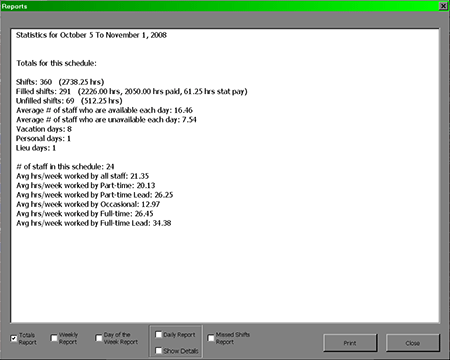
You can select or combine any report together by toggling the check boxes at the bottom of the menu. You can also print any of these reports by clicking on the Print button.
On the bottom of the window, you will be able to select from the following reports:
- Totals Report: Shows you the total amount and hours in shifts, filled/unfilled shifts, number of staff who are available/unavailable each day, vacation/personal/lieu/exception days, for the entire schedule. Also shows you average hours/week worked by the different types of staff in the schedule.
- Weekly Report: Same as the above, except breaks the information down to amounts for each week.
- Day of The Week Report: Same as the above, except breaks the information down to amounts for each day of the week (i.e. Sundays, Mondays, ...)
- Daily Report: Same as the above, except breaks the information down to amounts for every single day in the schedule. If you check "Show Details" you can also view the names of all the staff and shifts for each catagory in the report.
- Missed Shifts Report: This is a report that lists all of the vacation, personal, lieu, sick days or no shows that have been used for the schedule. It the dates along with the staff that were involved in the missed shift.
Setup
MainIntroduction
Step 1: Setting up Shifts
Step 2: Setting up Staff
• Contract Status
• Lunch Break Length
• Hours Per Week
• Works Statutory Holidays
• Max Hrs/Day Before OT
• Max Hrs/Week Before OT
• Availability - Days of Week
• Vacation Days/Days Off
• Personal Days
• Lieu Days
• Extra Days Available
• Trained & Untrained Shifts
• Notes
Step 3: Setting the Schedule• Lunch Break Length
• Hours Per Week
• Works Statutory Holidays
• Max Hrs/Day Before OT
• Max Hrs/Week Before OT
• Availability - Days of Week
• Vacation Days/Days Off
• Personal Days
• Lieu Days
• Extra Days Available
• Trained & Untrained Shifts
• Notes
Making the Schedule
Deleting the ScheduleEntering a Shift
Assigning Staff to Shifts
Using the Group Editor
Cutting & Pasting
Using the Auto Scheduler
Using the Schedules View Editor
Updating the Schedule
Turning on The Log SheetRecording Late Arrivals, Etc.
Sick/Personal Days & No Shows
Adding Notes
Importing Another Schedule
Viewing the Schedule
AvailabilityColours
Hide Times/Show Times
Display Options
Schedule View & Printing
Weekly Hours
Log Sheet
Reports
