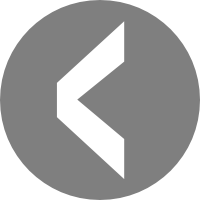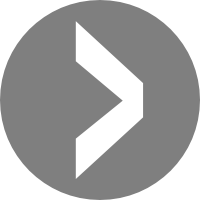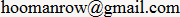Web: DELL Store Locator and CMS

These are two applications I developed for Dell while working at Young & Rubicam for a two week project.
The first application is a global customer centre locator for Dell, allowing users to browse Dell's offices around the world, retrieve information and make appointments with contacts. The second application is a content management system which allows the administrator to modify the cities and contact information within the map.
My Role: Developer
Screenshots

World map view in the interactive map. The user can click on a continent or on the top navigation bar to zoom in closer to the map. Each region changes colour when the mouse is rolled over, to let the user know they can click on it.

City names become visible as the user zooms closer to a region. The interactive map features animation for zooming in and out of regions.

Clicking on the "SHOW LIST" button renders an alternate means of navigating through Dell's centres. Here the user can view a full list of all of the cities on the world map. Clicking on a city zooms the map to the continent the city is located in along with contact information for that centre.

Contact information for Shanghai is displayed on the left. The e-mail address and "BOOK ROOM" button for Shanghai are hot linked to the proper destination. Animation is used to slide forms and menus in and out of the screen.

In the content management system, cities can be added by clicking on "ADD CITY", and the location can be modified by dragging the blue dot around the map. The city name, country and contact information can be edited in the form on the left hand side. Clicking on "SAVE" saves all of the information (via ASP & XML), and each city is also added to it's proper location in the "SHOW LIST" view.