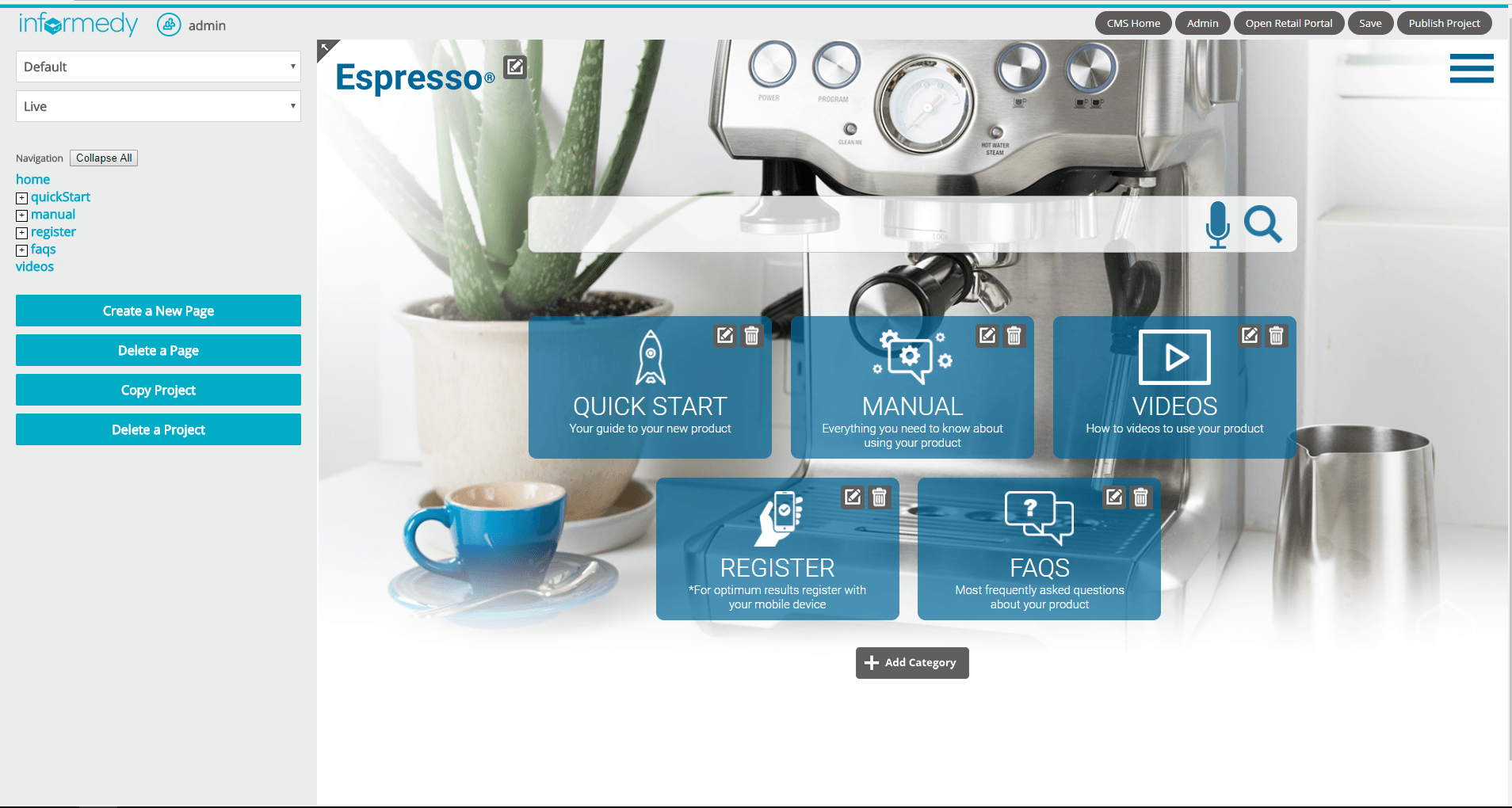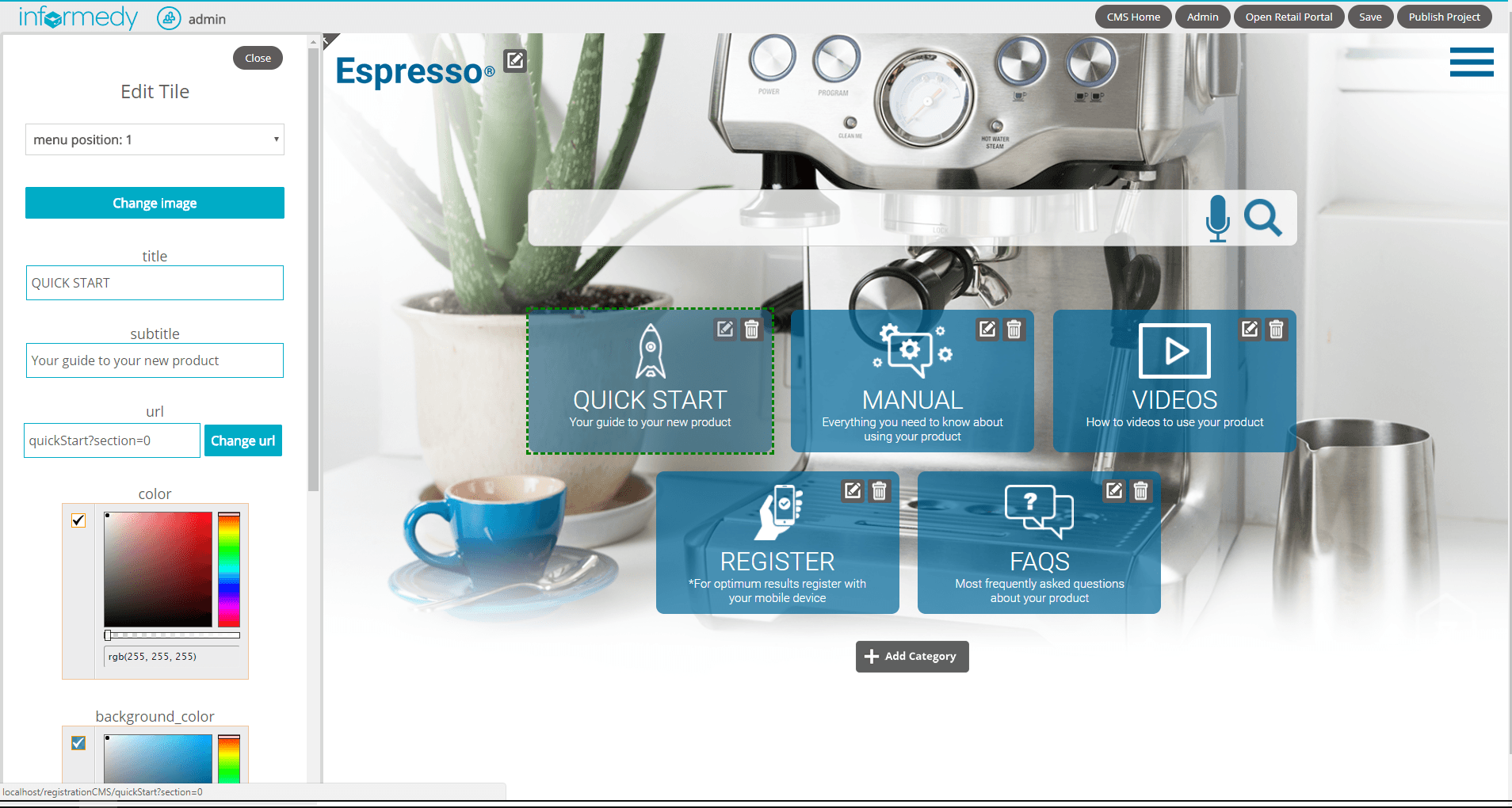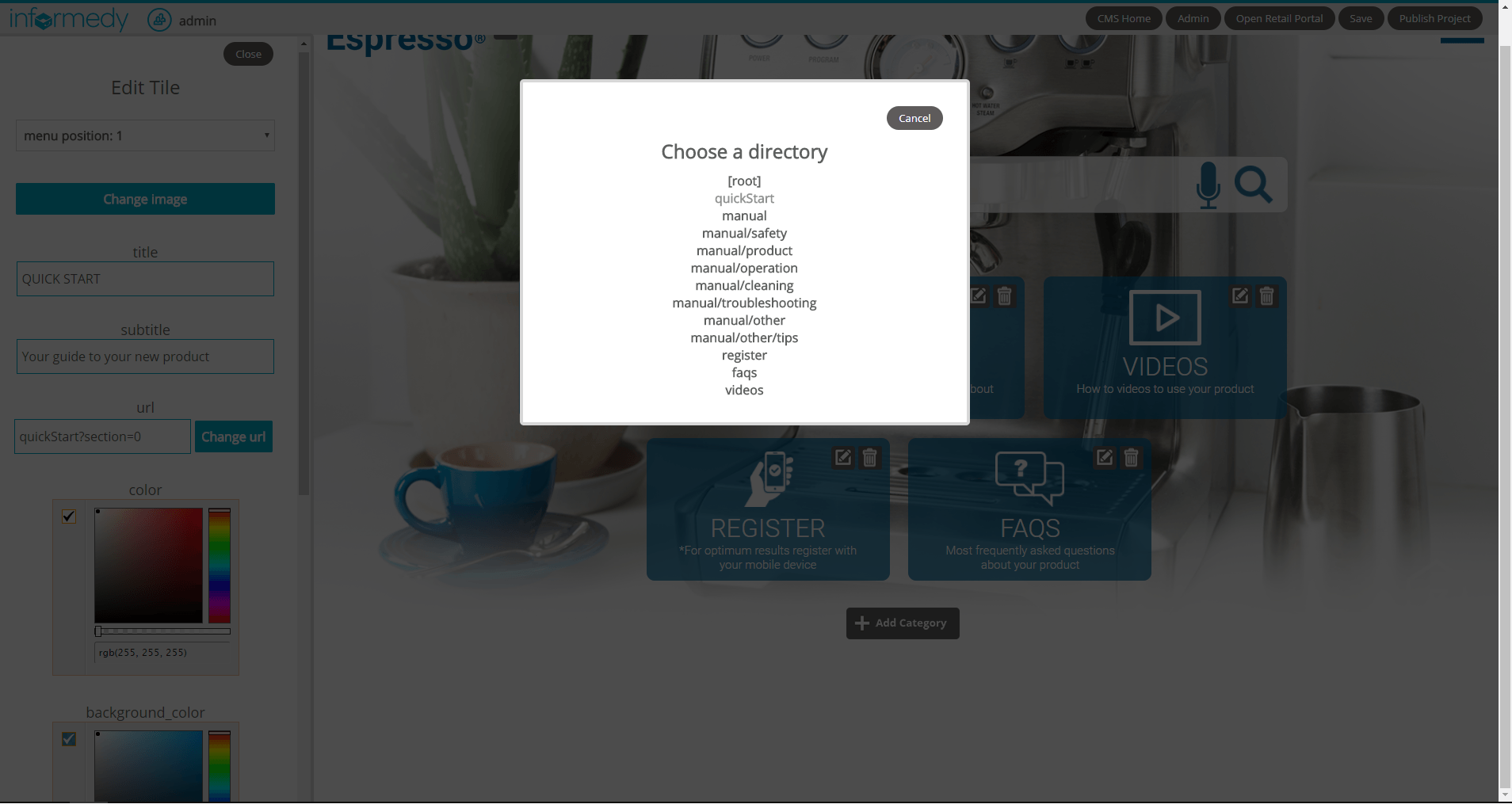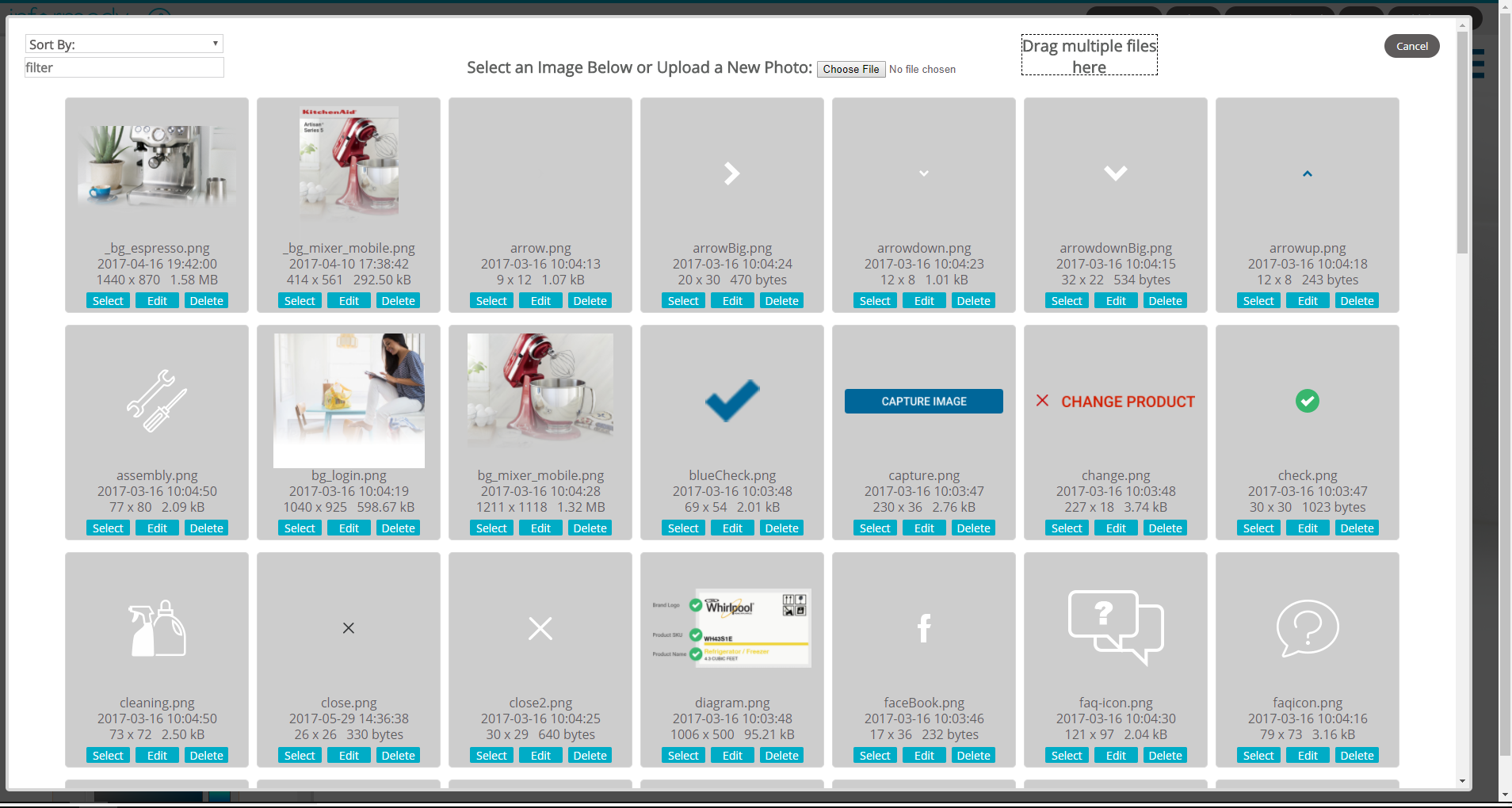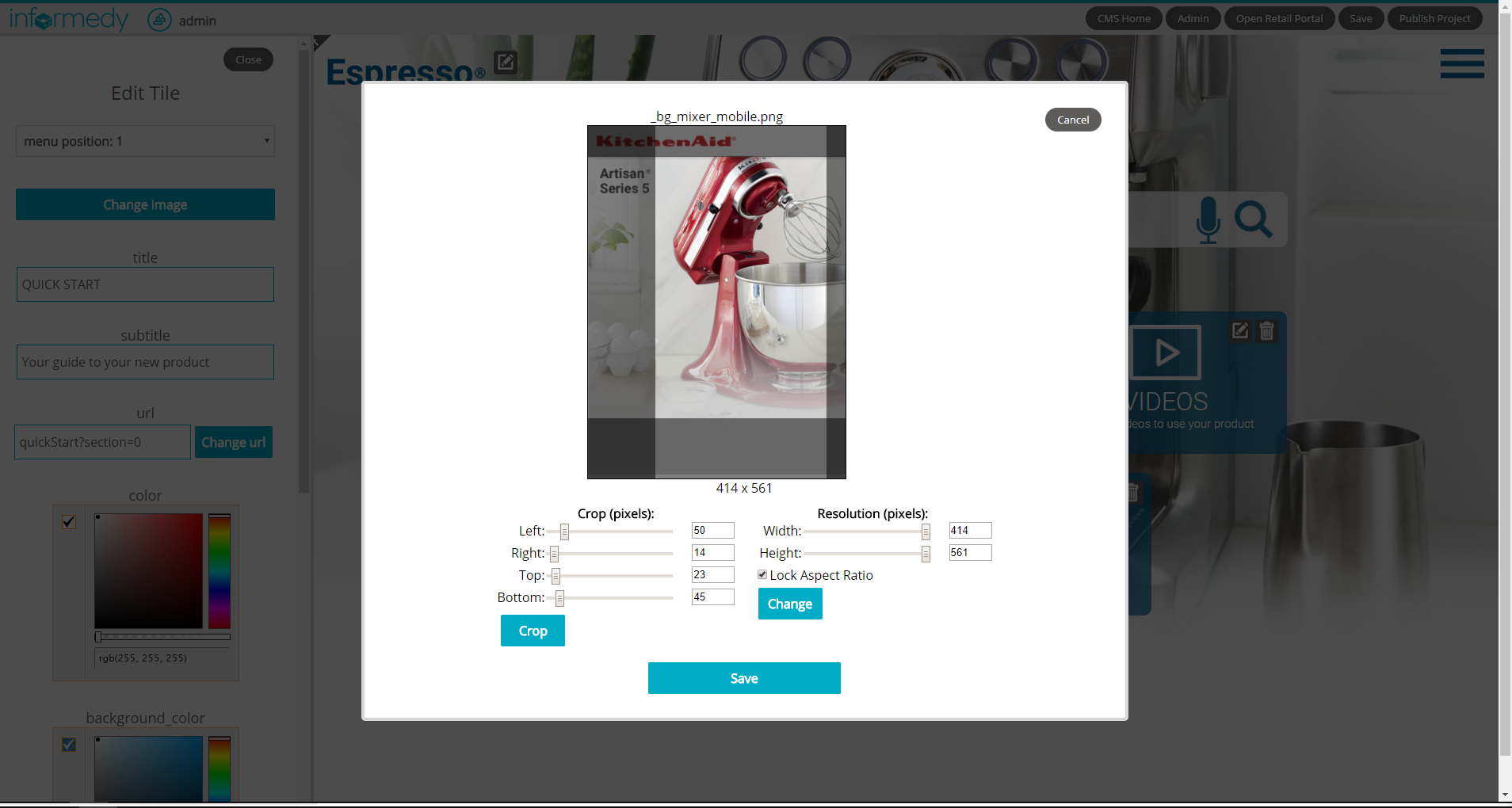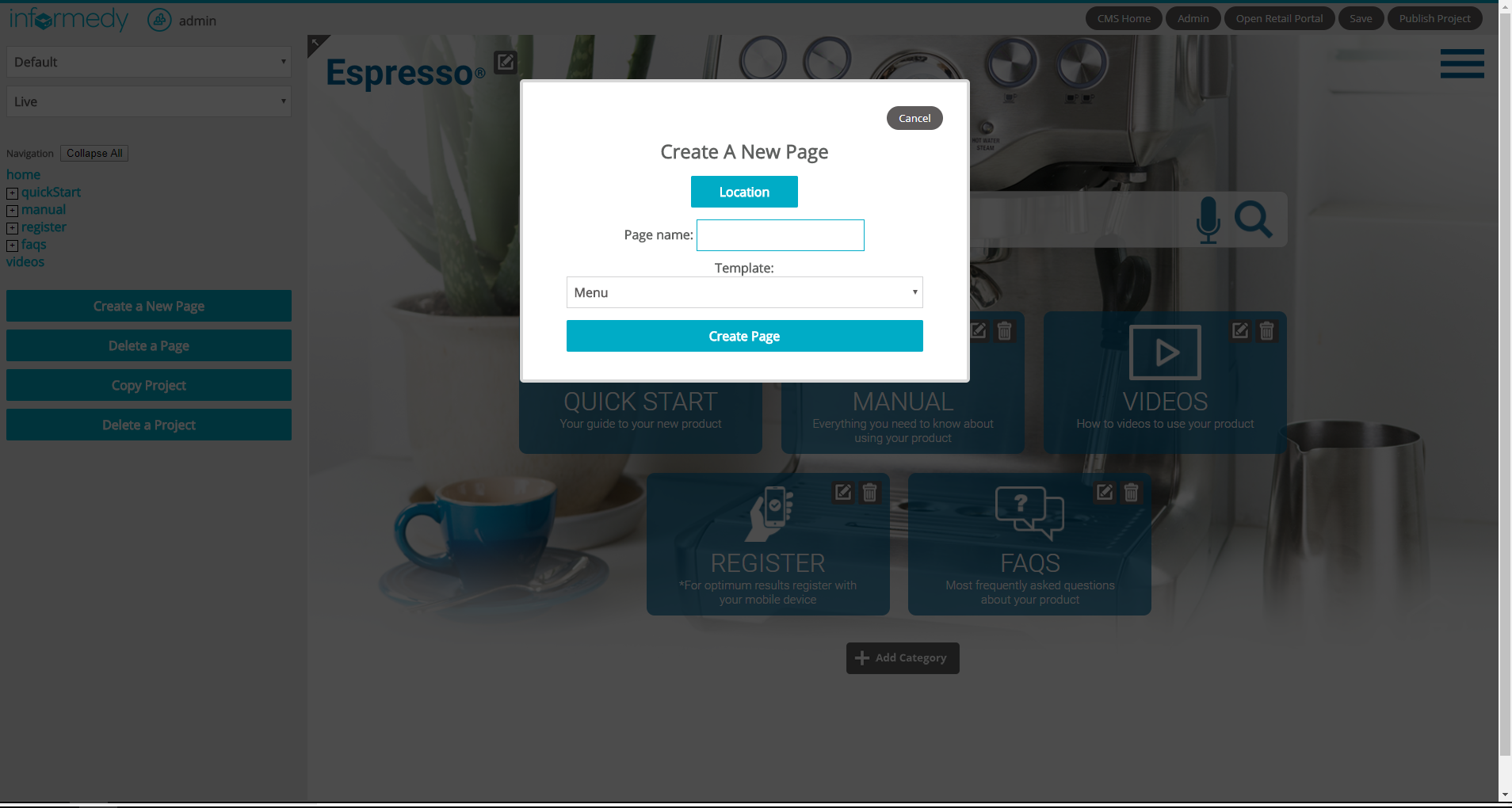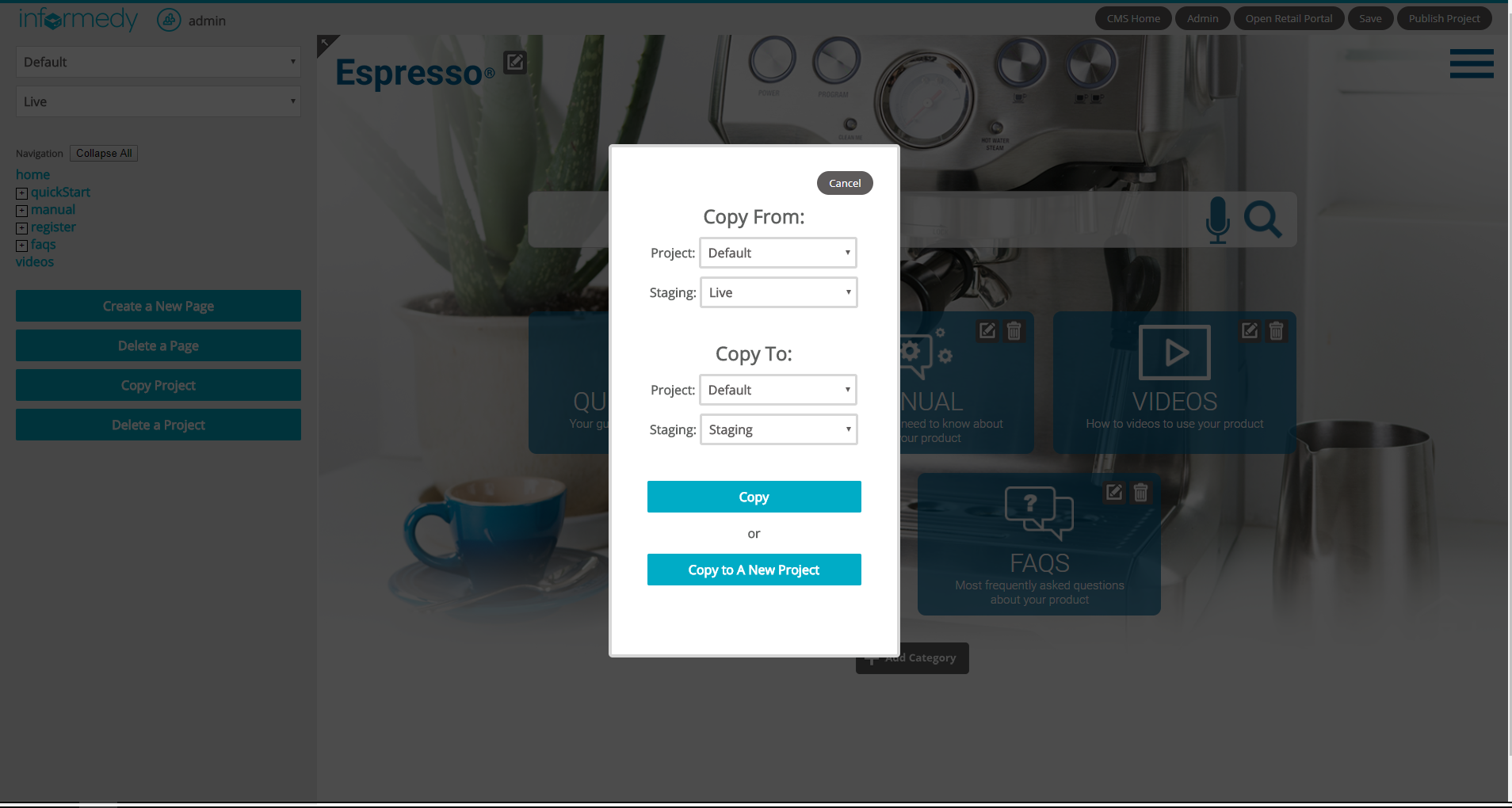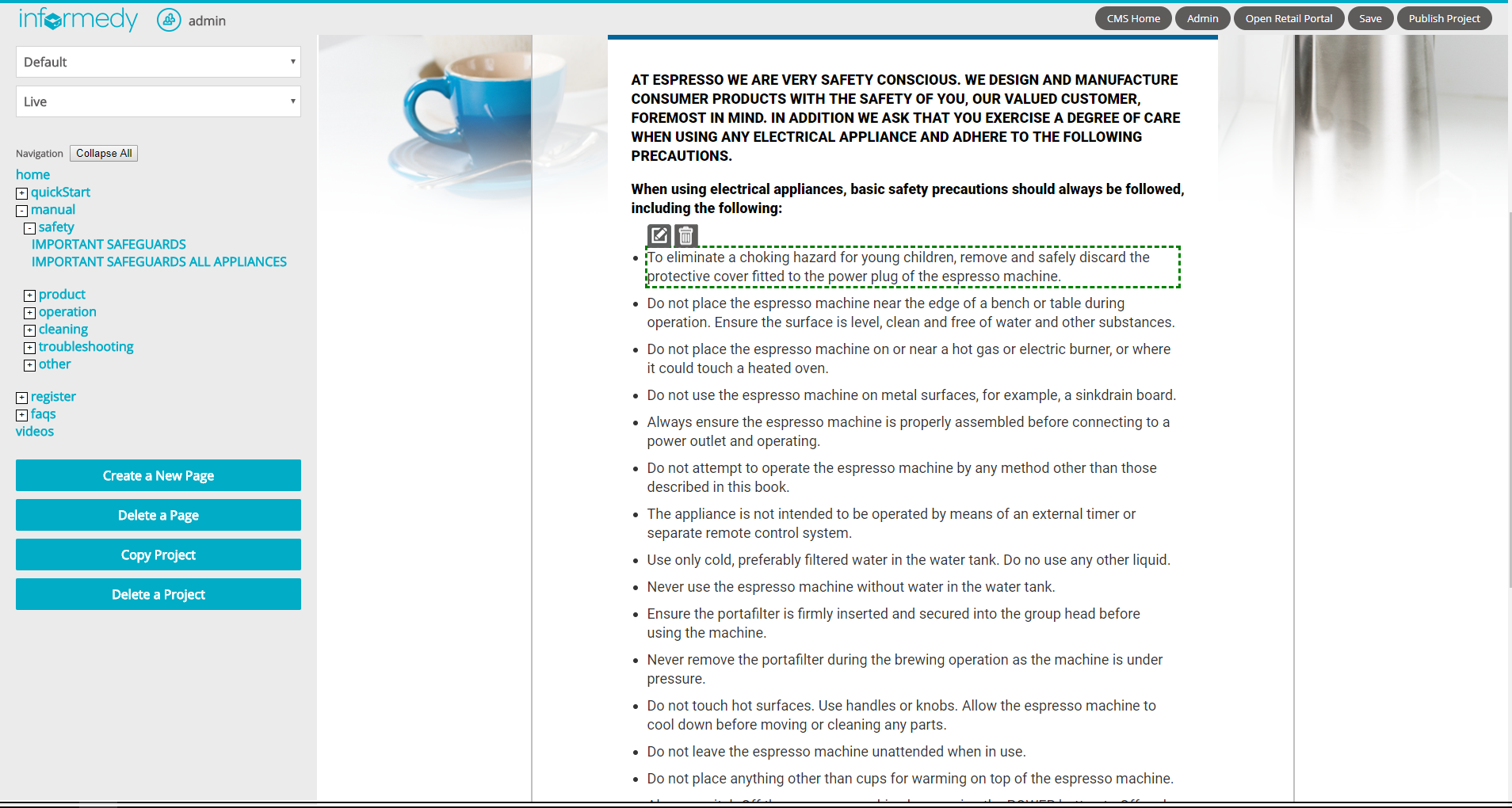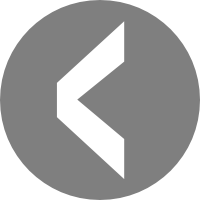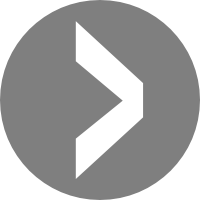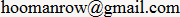Web: CMS
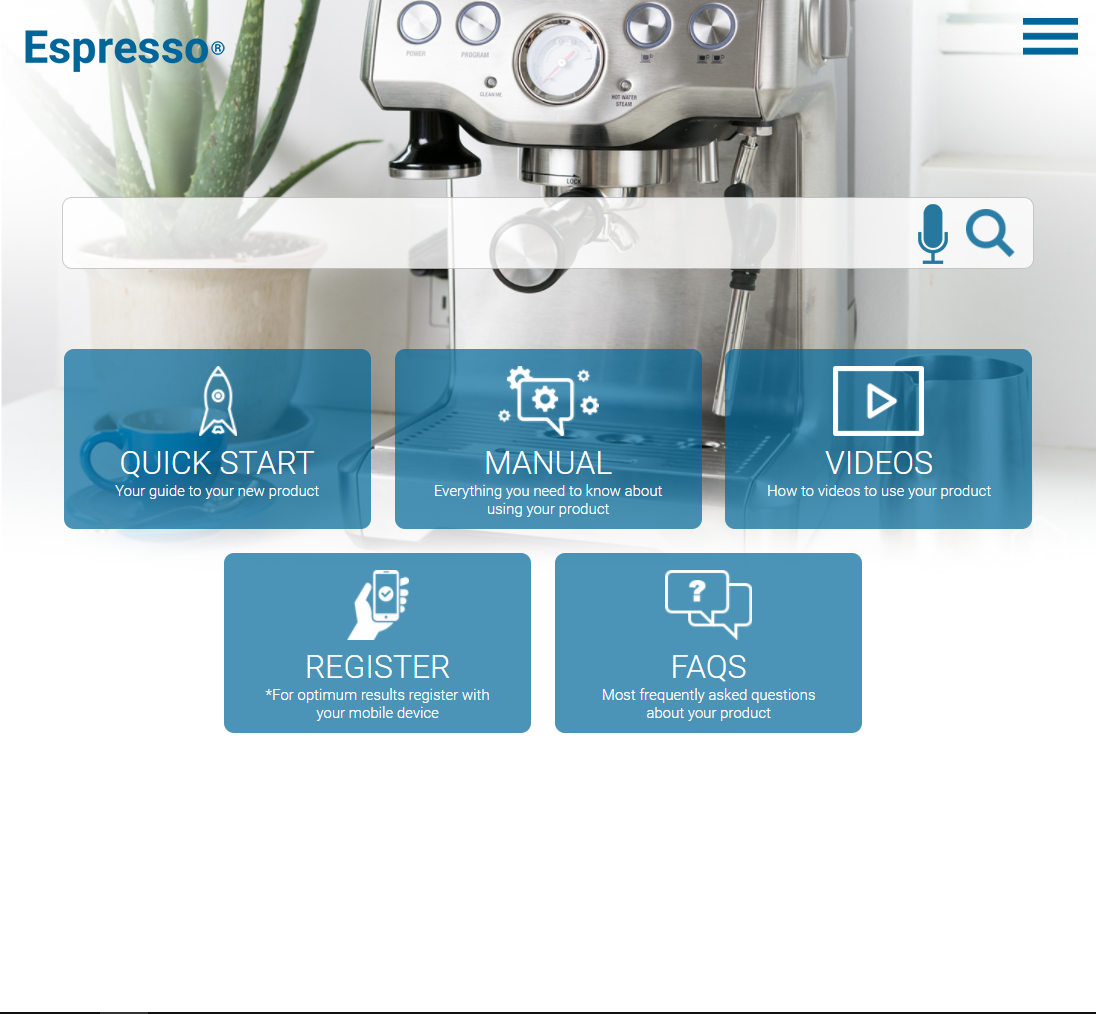
This is a CMS system I built along with a website for registering new products. The CMS features a user friendly interface where you can edit content directly on the website itself. It also has staging and publishing environments, and dynamically generated pages and menus that can be built using templates that are in the CMS. Images can be uploaded and cropped, similar to wordpress, except you can edit them right on the site.
The website itself includes the ability to register products by taking a photo of them and using Google's image recognition system to recognize which appliance or item was being registered, and pulling demographic information from your facebook or google account.
My Role: Developer | Languages Used: Javascript, PHP, MySQL, HTML5
Screenshots
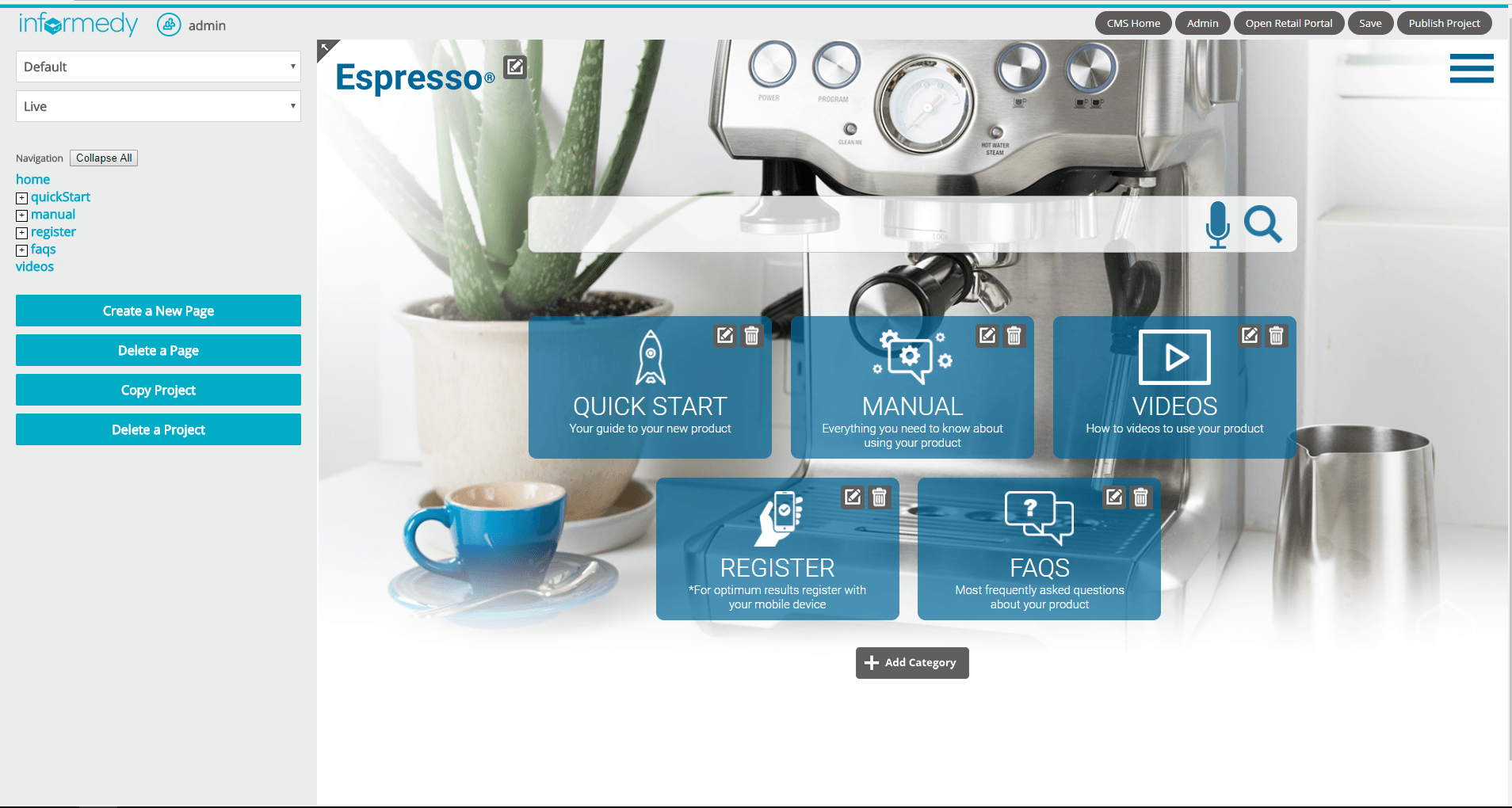
CMS menu appears on the left of the website. Any item can be edited or deleted by clicking on an icon.
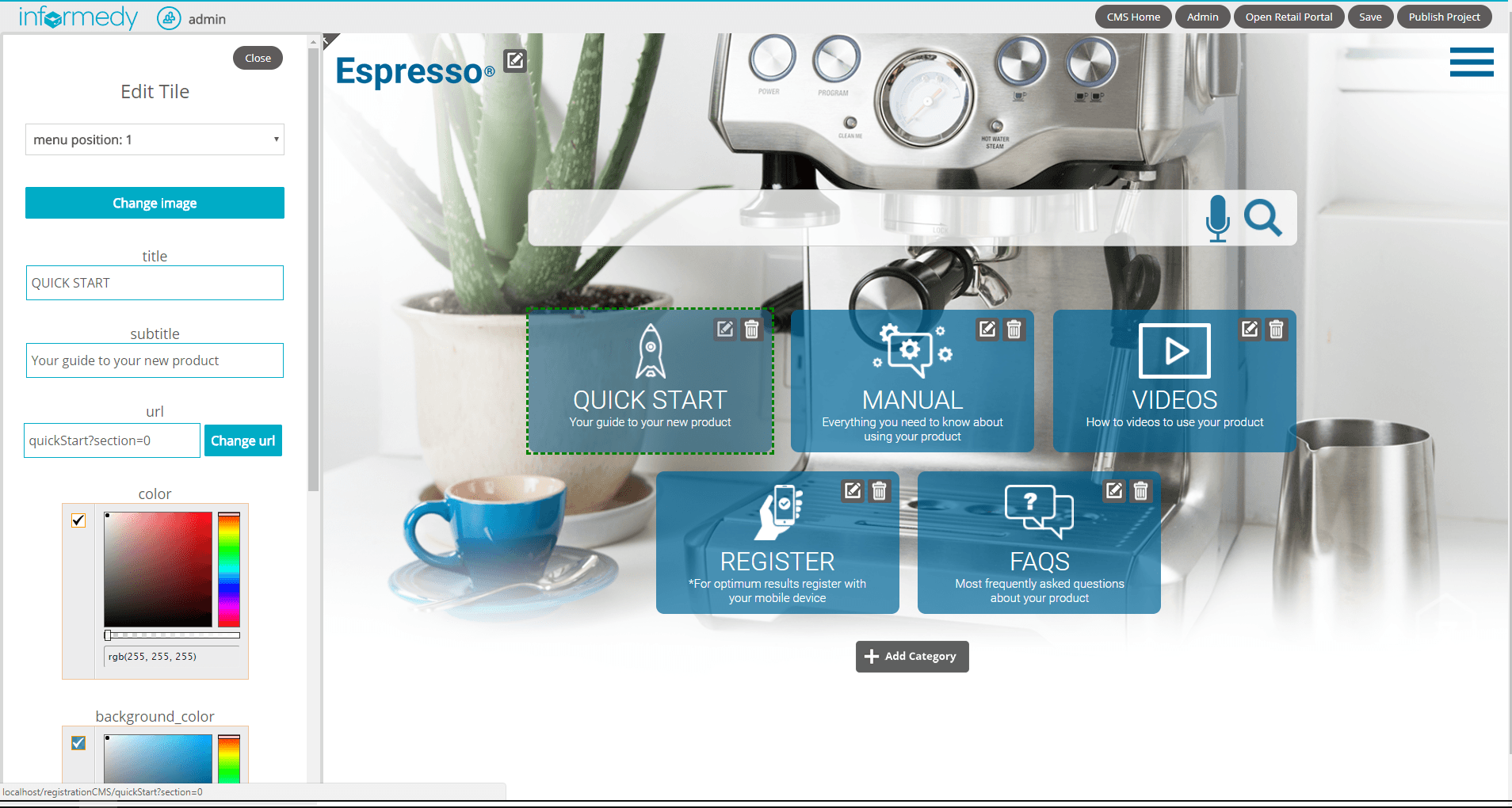
The "QUICK START" menu item can be edited directly on the page itself, or using the fields on the left hand site. The tools include a colour picker, url picker, a fields editor, a spell checker, as well as changing the order it is displayed in the menu.
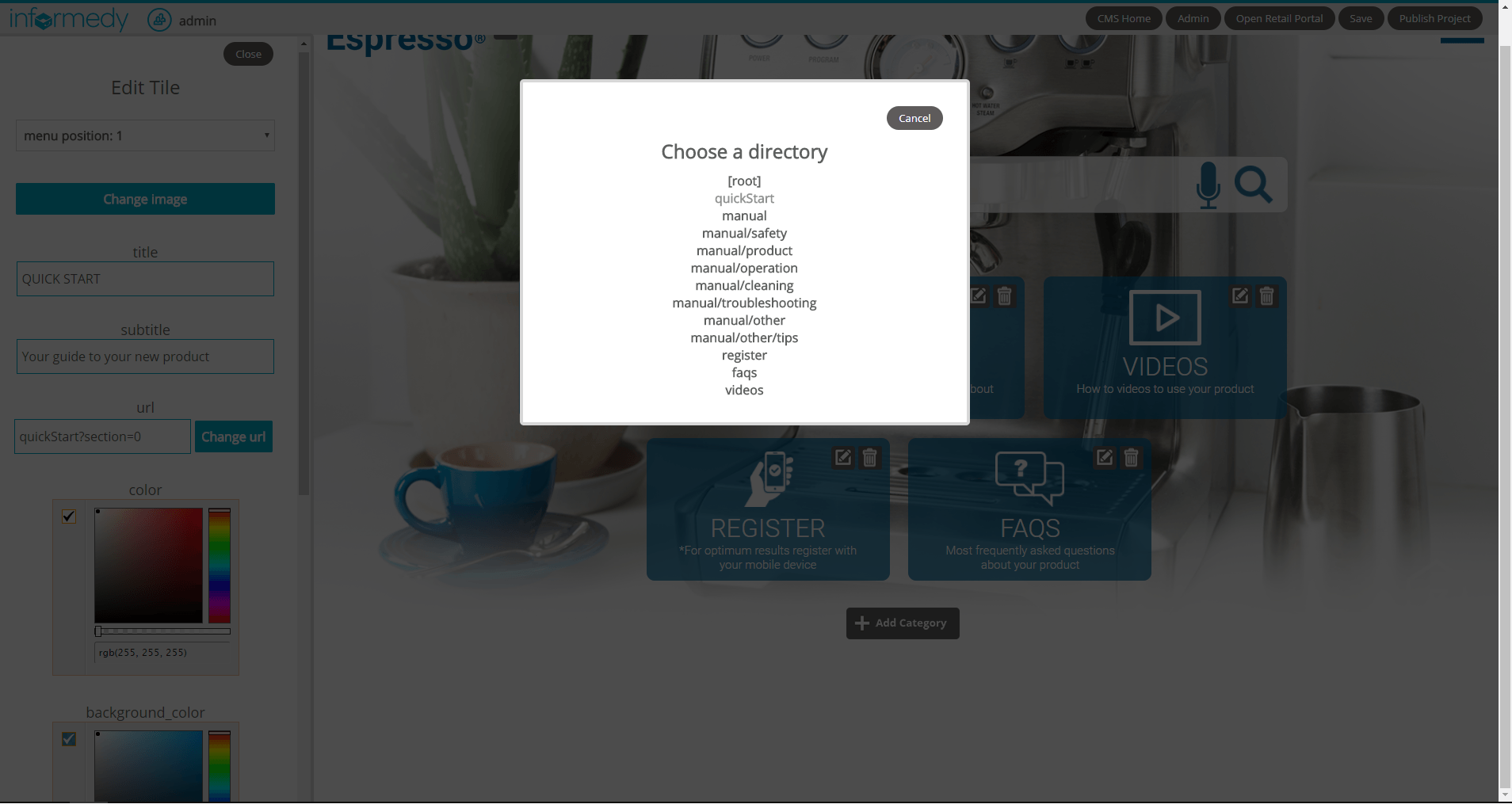
The url editor lets you pick from a list of all urls in the website instead of having type it in manually.
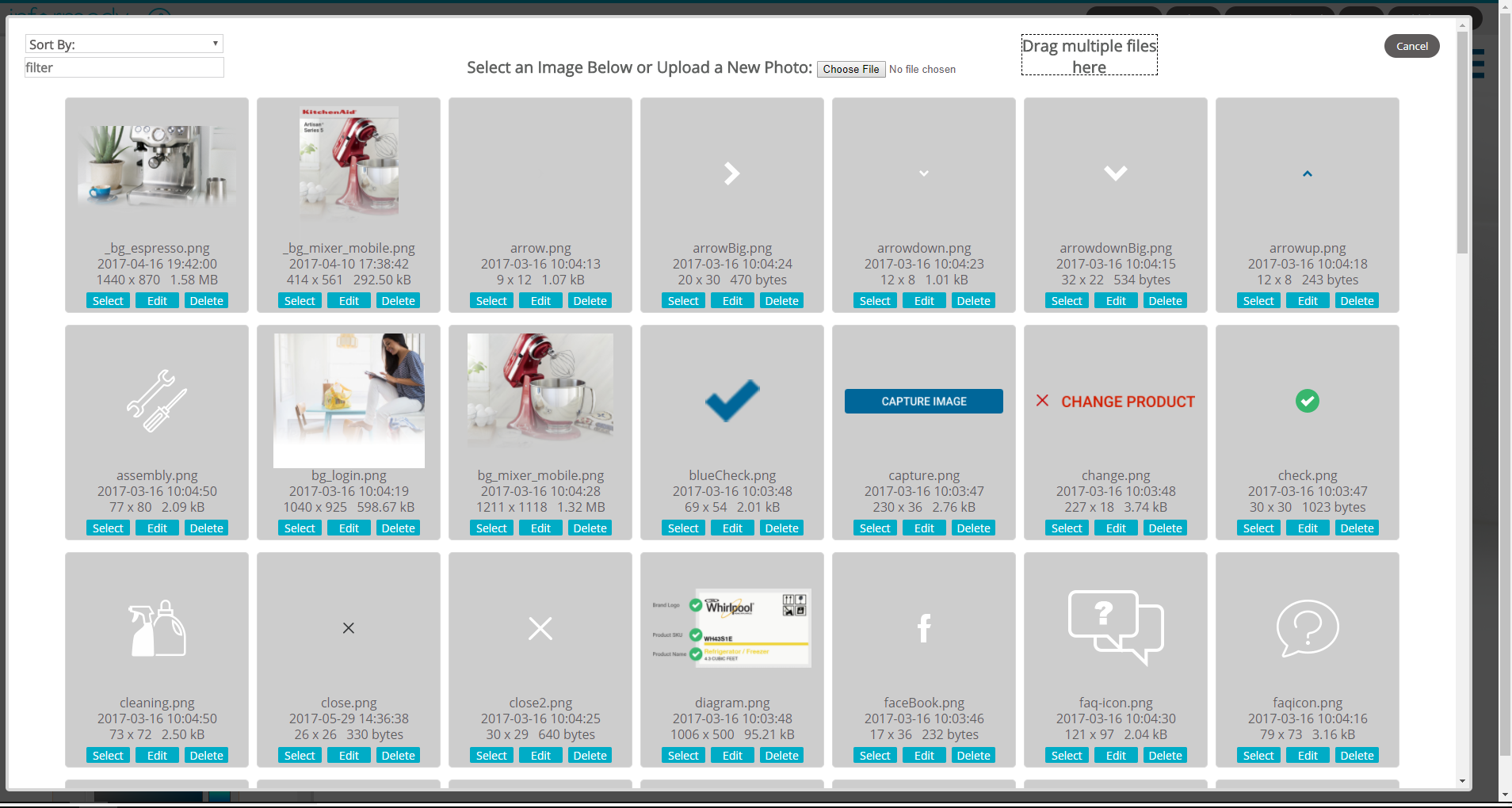
The image picker allows you to upload multiple files or selected an already existing image.
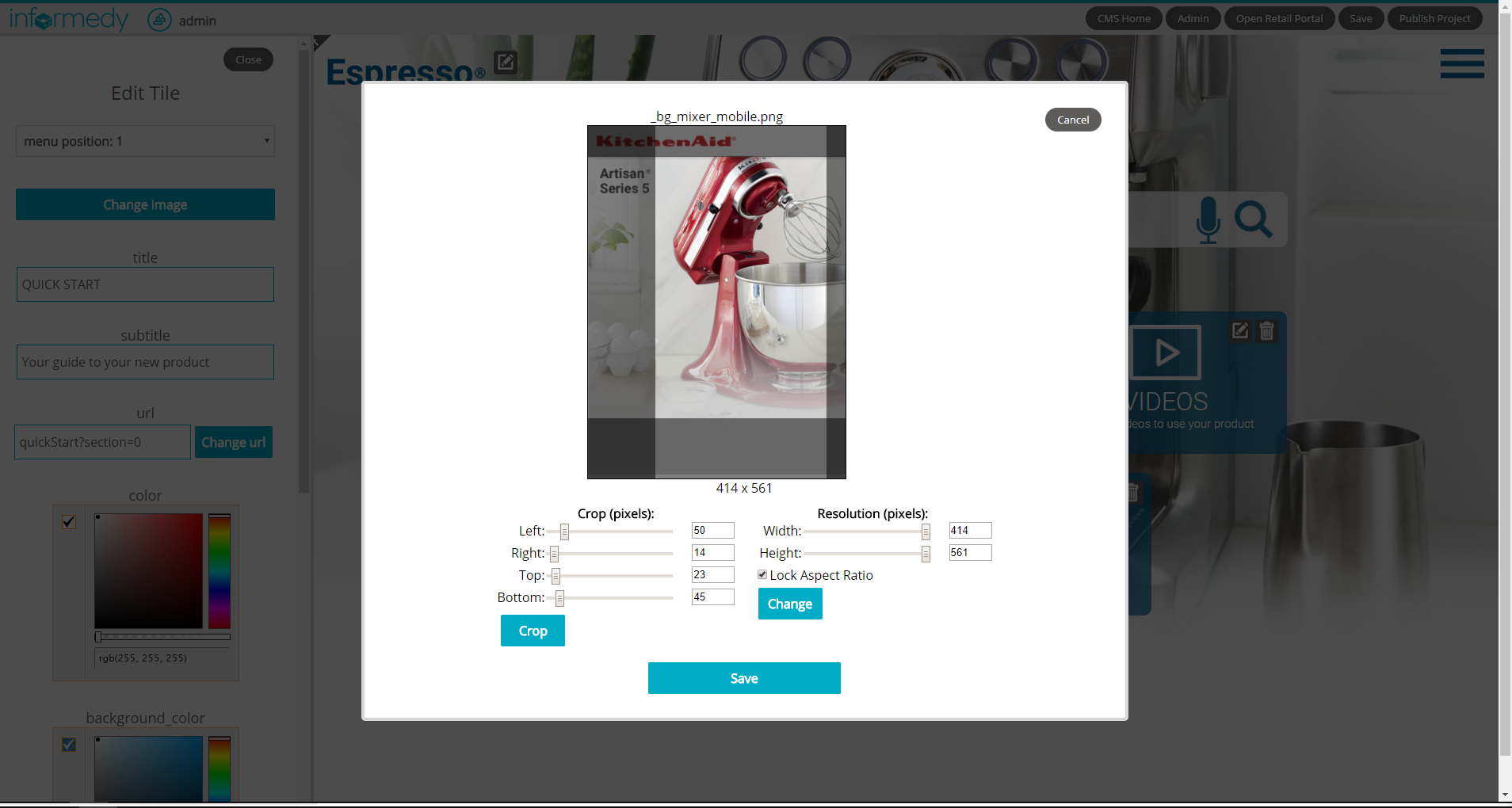
The image editor allows you to edit images directly in the CMS instead of having to use (and learn) Photoshop.
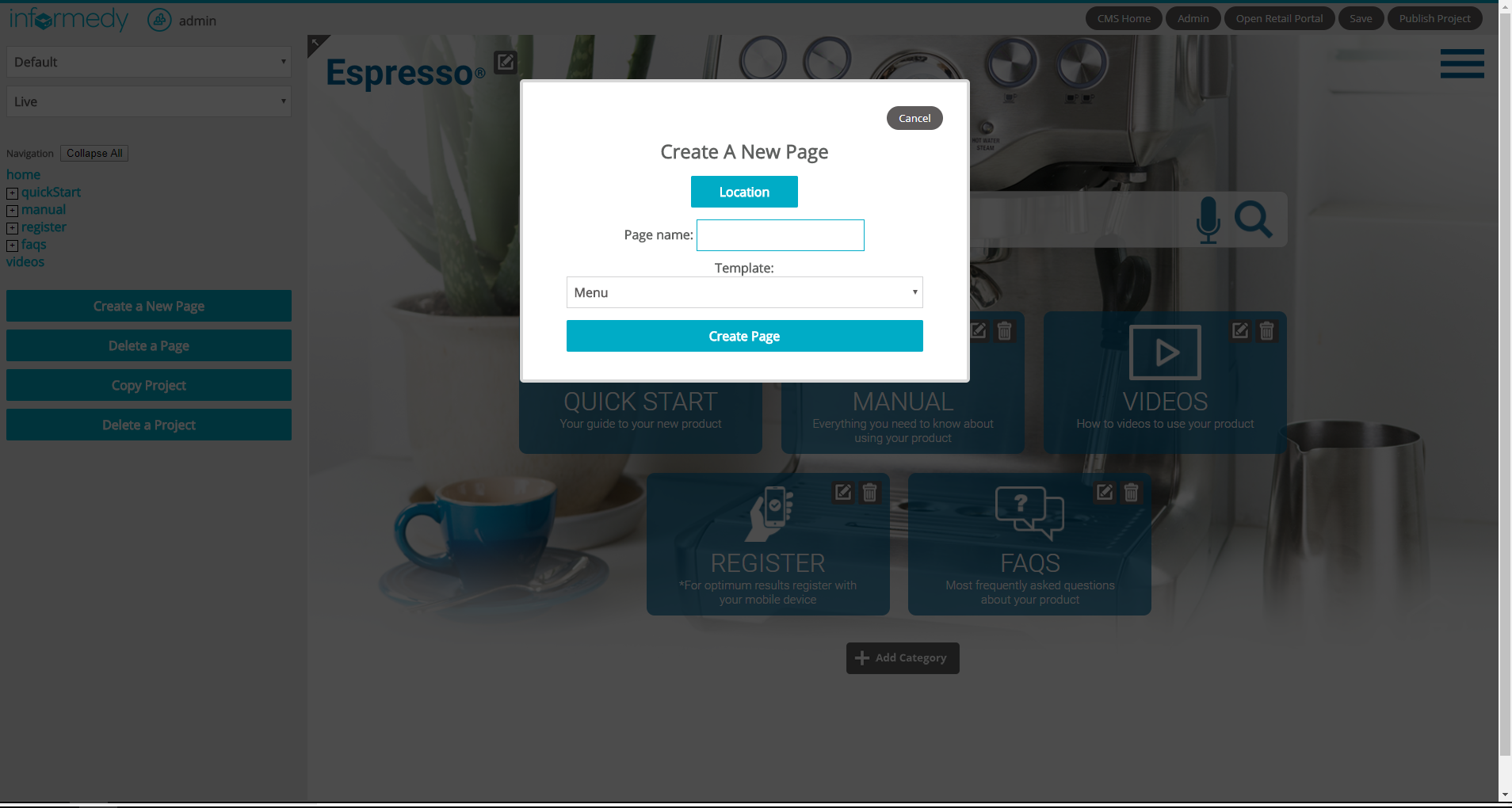
The CMS allows you to create new pages on the fly, using a variety of different templates.
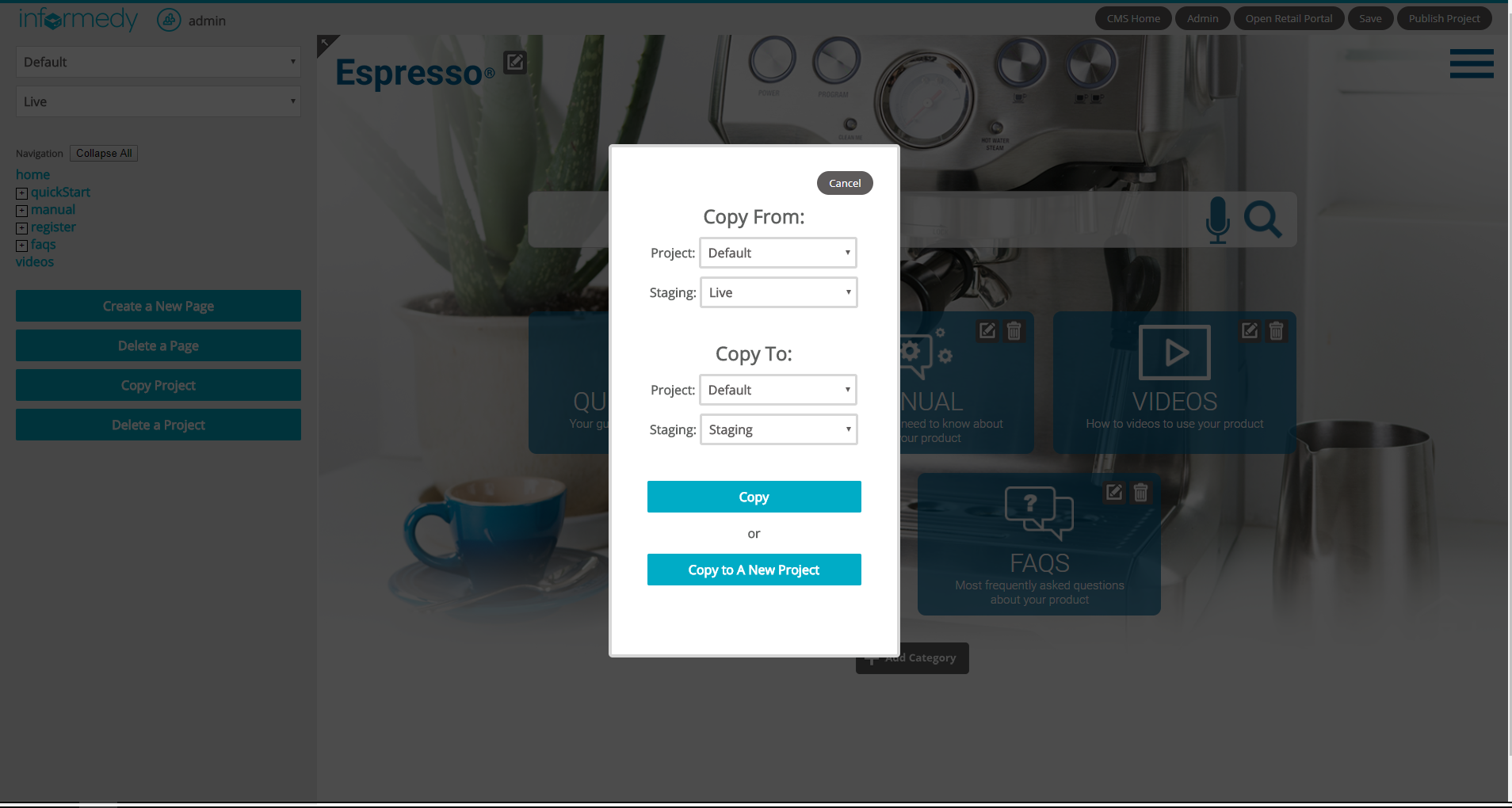
The CMS allows you to copy different websites and includes staging environments for each project.