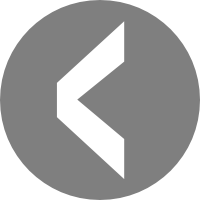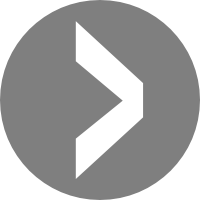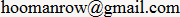Apps: Flash Packer

Flash Packer is an app I developed to prepare art assets for mobile games and apps. It can import swf files and do the following:
At the time I build this app, there wasn't any other software out there that could create sprite sheets and scenes that were designed by an artist. Using Flash Packer I often can fit all the art into one texture atlas, making games and animations run as fast as possible. It also allows the artist or myself to lay out scenes quickly and intuitively, since it this can all be done in Adobe Animate or Flash instead of typing in x and y coordinates.
My Role: Concept & Developer
Flash Packer is compatible with Windows and OS X.
Screenshots

Preparing art and scenes in the Flash IDE for Flash Packer is very similar to AS3 development. The same art can be used for HTML5 and mobile apps.

A scene called examplescene from the swf file being added to Flash Packer. Any clips in the scene can also automatically be converted to sprite sheets (or texture atlases).

Flash Packer also adds fonts to sprite sheets and scenes. To add a font, in the Flash IDE, place a dynamic textfield in a movieclip. If the textfield has the word english in it, all english characters will be added. The word all can be used for more characters. Otherwise, only the charcters in the textfield will be included in the spritesheet.

The font FontA (added in the previous screen) is recknognized in scenes when given an instance name that starts with FontA. Buttons are reckognized by giving instance names that start with button.

The final sprite sheet that is generated by Flash Packer. Here, all the movieclips were added to one texture atlas so they can be hardware accelerated on mobile devices.